🎨 Fundpop Widget Templates
Accessing Widget Templates
You have three options to start customizing a widget:
- Edit the default template
- Modify an existing template
- Create a new template from scratch
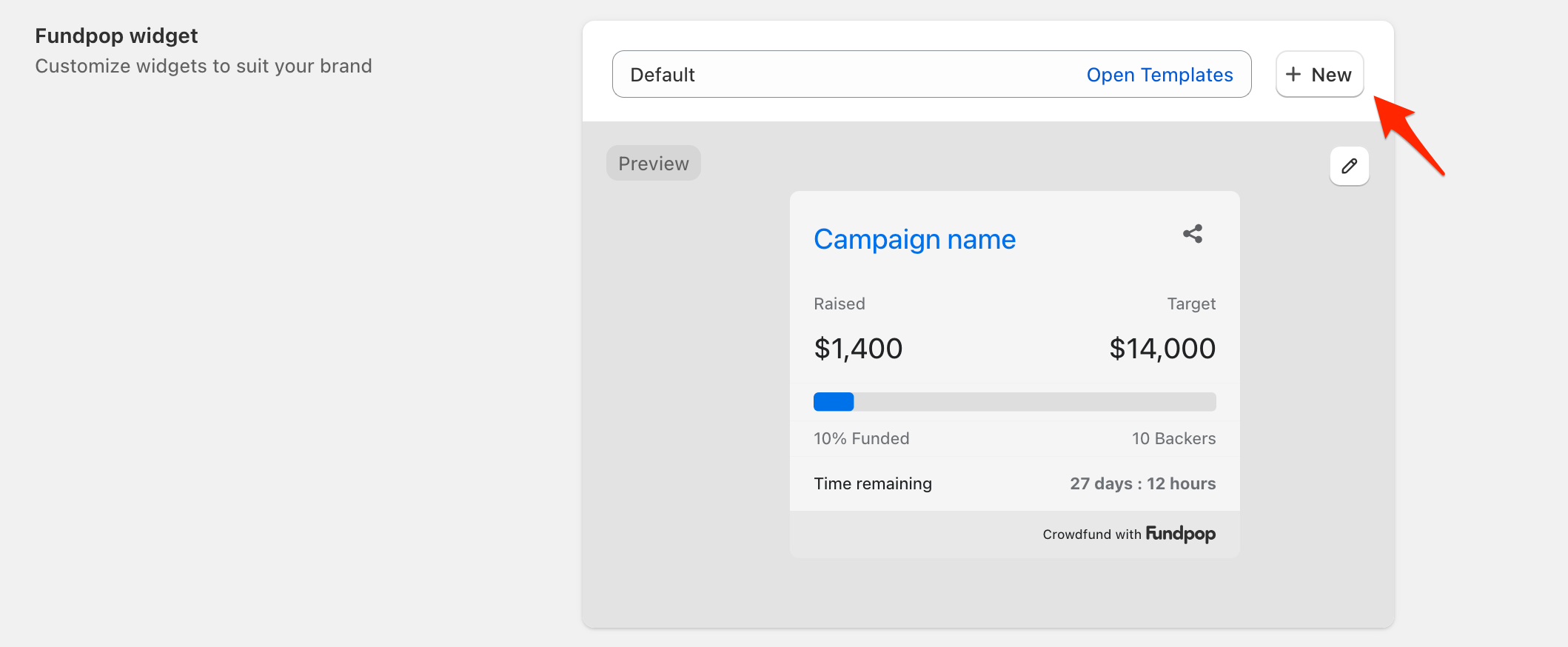
Choose between editing existing templates or creating a new one
Creating a New Template
- Click the "+ New" button next to the template selector
- Enter a descriptive name for your template
- Choose a name that helps you identify the template's purpose
- This template can be reused across multiple campaigns
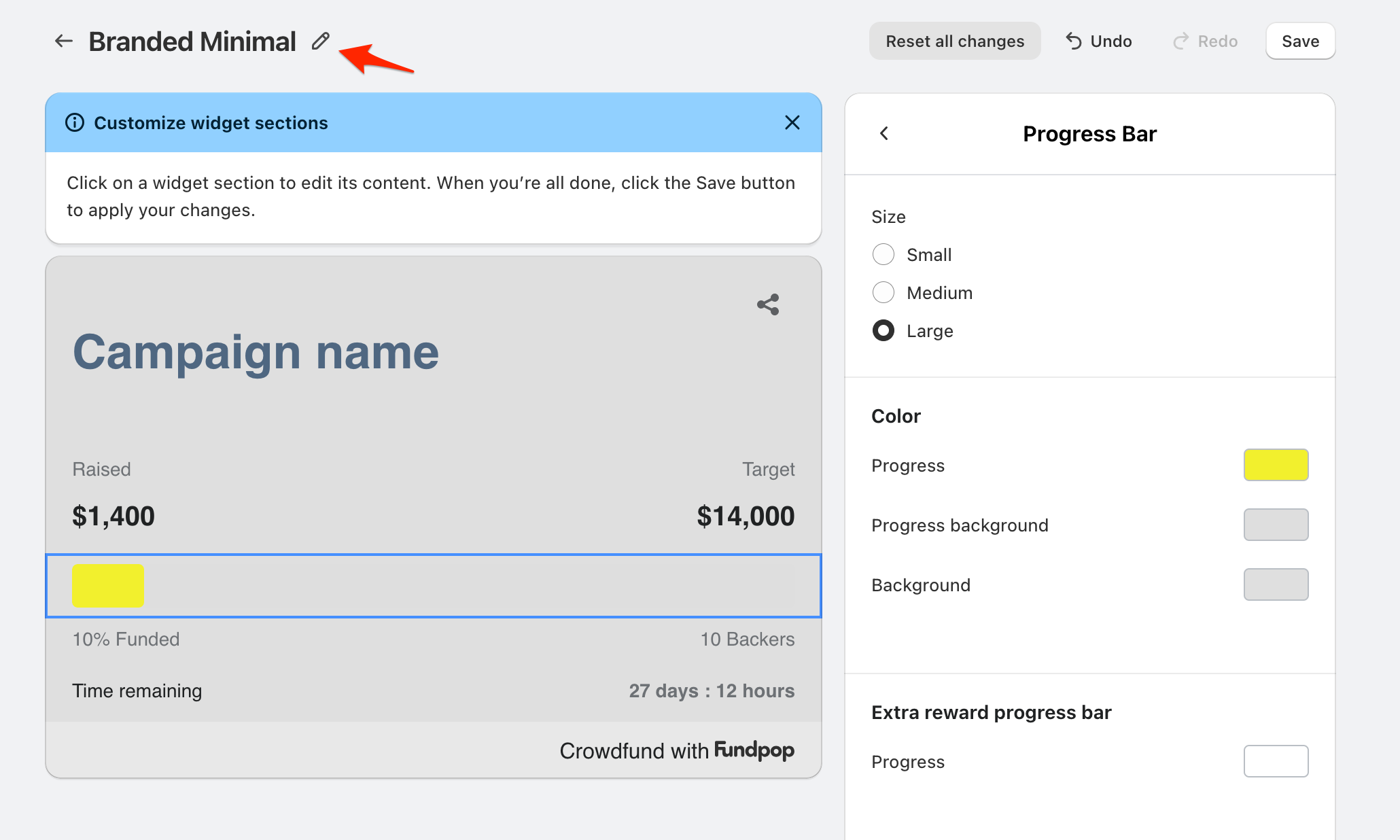
Customizing Your Widget
The customization interface is divided into two main sections:
- Left side: Live widget preview
- Right side: Customization options
General Settings
The top of the customization panel contains overall widget settings:
- Color
- Content background: Adjust the widget's background color
- Font
- Choose from available font options
- Default option uses your theme's font
- Display Options
- Show a custom text that appears when the campaign goal is reached
- Show a divider between time left and the rest of the widget
- Enable or Disable box shadow so the widget blends even more on your theme
- Fundpop badge (removable with Pro/Premium plans)
Section-Specific Customization
To customize individual sections:
- Click on any section in the widget preview on the left
- Campaign name
- Progress bar
- Statistics
- Time remaining
- The right panel will update to show options specific to that section
Saving Your Template
- Review your customizations in the preview
- Click "Save" to apply your changes
- The template will now be available for selection in any campaign
Important Notes
- Templates can be reused across multiple campaigns
- Each campaign can use a different template
- Fundpop badge removal requires Pro or Premium subscription
- Changes to a template will affect all campaigns using that template
- Some text labels can be changed or translated directly from the template
Best Practices
- Create templates that match your brand colors and style
- Test your template with different campaign goals and progress levels
- Consider creating separate templates for different types of campaigns
- Preview your template on both desktop and mobile views
